MailChimp is a tool that's typically used for email marketing, but a number of missionaries have started using it. It's an excellent tool, but it's helpful to know how to use it well. Using MailChimp is free for up to 2,000 subscribers and 12,000 emails each month.
1. Let your supporters, friends and family sign up for your updates and manage their contact info themselves. We're busy. Giving your readers the option to sign up and update their information saves you time from having to go through your database and update contact information from time to time. MailChimp even gives your readers a non-confrontational way to unsubscribe themselves from your emails.
2. Use a few links to external sites (aka your blog). Admit it: we love to talk about what we do, and when it comes to writing our updates that can make them really long. If you have a blog, link some of your update-related posts to your update! It will save your breath since you've talked about it already, and those interested can click through to read more. MailChimp also lets you see how many clicks a certain link has gotten and who has clicked it. This is a great way to find out what your readers are interested in!
3. Make use of MailChimp's merge tags. Merge tags can make your updates more personal. We've found that we generally get a better response from our updates when we start them with "Dear Sally" rather than just jumping in to an update. We've found that it increases the likelihood of someone writing you back. But watch out... you should then write them back! ;)
You can also use an archive merge tags to exclude certain info from web versions of your ministry updates. One thing about MailChimp is that your updates will get published on the web somewhere. So what if you have sensitive information that can't be shared on the web, but can be shared in an email? You can use merge tags for that, too! Used the right way, the archive merge tags can hide (or show) info that will be in an email but not on the archived web version of your email. You can also use the archive merge tags to hide your contact address (that's required by MailChimp on emails) from the web archive (where it is not required.)
MailChimp has a list of a number of their merge tags on their website. Not certain how to use merge tags? Check out this document on how to use them!
4. Use lots of photos. I'm certain that photos are of no shortage in your updates, but this tip might be something different that you can do. When I'm setting up my family's updates, I include a few pictures from the month. I then link them to our Flickr account so that our readers can see a larger version of the photo, as well as a caption. Again, this can save time and space in your updates if you're keeping your Flickr account up to date! If they follow the link we also can see what most interests our readers.
5. Share your updates on Facebook or Twitter. A lot of the younger generation (does that include me?) is more interested in using social media instead of email to communicate. It's becoming easier (even normal) to build relationships with the younger generation through social media such as Facebook. Therefore it's easier to get them interested in missions and your ministry. Do this by posting your ministry updates to Facebook or Twitter.
In our last update, we made the announcement that we're expecting a new baby.* I have MailChimp set up so that it will automatically post our updates to Facebook when they're sent out. Not that we're out to get responses from people, but we got more responses from friends and family seeing our update on Facebook than we did through sending our email out! The conclusion I've drawn from that, is that more people read our updates through Facebook than through our emails that we send out (at least this time anyway)!
So there you have it! Some tips for using MailChimp. If you're new to using MailChimp, there are plenty of resources out there on how to get started. There are training videos or if you prefer to read, there's also a helpful document.
As I sat down to write this post, I discovered I had too many tips for one post, so I'm planning on writing another post with a few more tips. I also want to hear your tips! If I collect enough from you, I'll compile them in another post, too. :)
Do you use MailChimp? How do you use it? What tips do you have? Please share in the comments!
*Since writing this post, things have changed on the baby front. Please read this post if you like.

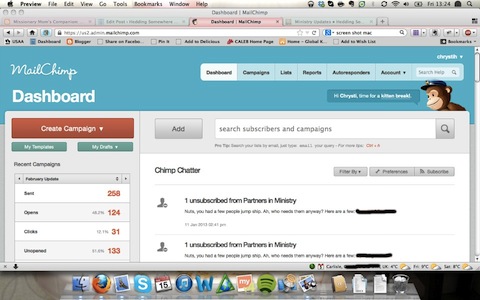
What a great resource you've compiled for us! I just started with MailChimp (March's update should go out that way--YAY!), and I didn't realize most of these tips you've given. Thanks a ton. I love the idea of linking to blog posts with a teaser line or two, and also linking to better photos. I might let the photos link to blog posts that correspond. By the way, I just clicked over to your other post, and I'm so sorry to hear about your baby. We'll be praying for y'all as you recover and deal with this. Your ability to praise through dark times is inspiring.
ReplyDeleteThat was great sites for a missionaries and the was very easy to use.
ReplyDeleteThanks for the tips.
Thanks for stopping by. Glad you found us!
DeleteIt is so helpful that I am sure everyone will praise you for sharing this information. Wonderful work.
ReplyDeleteemail marketing solution